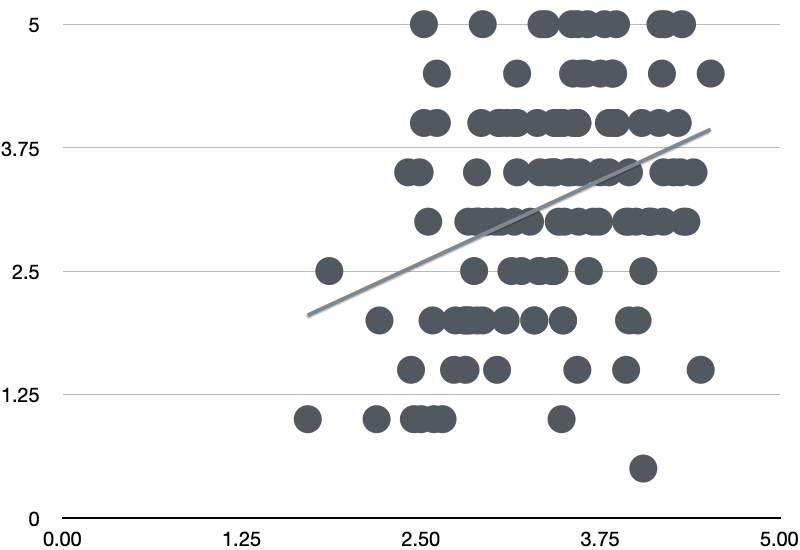I started this weblog in November 2014 and have published 104 posts – a little under once a month. It has a very small readership. I still find it useful for two reasons. First, there are the reference posts that are useful documentation (for example recipes for GIS or a checklist of scheduling issues). Then there are the posts that help develop my thinking about things.
This latter type of post is a form of rubber ducking, and is useful even if nobody reads them. As EM Forster asked1, “How do I know what I think until I see what I say?” Writing about a subject is a useful form of deliberate practise that helps develop insights and skills.
The problem is that these posts take a lot of work to write, and I’ve abandoned dozens over the years – some of which would have been helpful for tracking my development on topics. I’d love to look back at how my thoughts on Generative AI have changed.
Over the next year, I want to write more about programming and my experience of it. But an important first stage of this is reducing the effort required to publish something useful.
I’ve been inspired by a recent post on this topic by Hamel Husein, Building an Audience Through Technical Writing: Strategies and Mistakes. There’s a lot of good advice in this post, but what stood out to me immediately was the idea of a voice-to-content pipeline. While I’ve used AI to transcribe written notes, I’d not actually made direct use of speech-to-text. Dictating the first part of this post has sped things up for me significantly.
Husein also discusses using AI models to help with generating the text, and I certainly want to explore creating prompts to help me with editing and proofreading (something Simon Willison discussed here).
An obvious question is why write public blog posts rather than keeping a private list? First, I think that preparing thoughts for public consumption produces better summaries. Also, I think there’s value in having a public archive where others can respond to your thoughts. This might not happen often, but it is good to make space for this.
One of the biggest challenges I face with blogging is that I want every post to be as perfectly written as those by people like Charity Majors or Joel Spolsky. But I do think there is a space for smaller, more personal posts and link posts – some of which might eventually provide a basis for deeper essays.
There’s only a tiny audience for what I write here, but the most important part of this audience is me. Over the coming year I plan to post more. GenAI is a revolutionary technology for software development, and I want to follow this closely. I also want to think more about my experiences as a software developer and improving as a programmer2.
- Although he did not apparently originate the quote. ↩︎
- I also want to think about the difference between being a programmer and a software developer. One seems to be more at the level of individual functions, and I think I’m better at the latter than the former. ↩︎