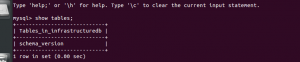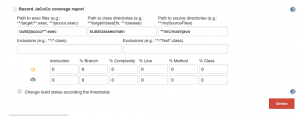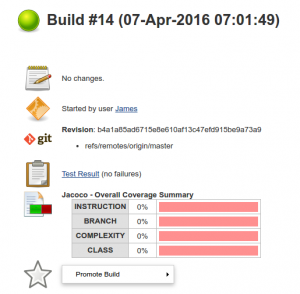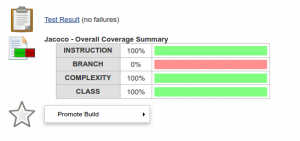Over the past few weeks I’ve been working on my simple Java application, which I’m planning to put into a github archive as the basis for Java prototyping. The last thing needed before doing this is to tidy up the front end.
I’m not a particularly experienced front-end developer – it’s a skill I’ve neglected over the years. But it’s hard to excuse not making some effort. A lot of people find it easier to appreciate a prototype when it looks a little polished.
In this post I’m going to summarise basic steps to add Bootstrap and AngularJS to a project (it’s not intended as a step-by-step tutorial!). Adding Angular is particularly useful as it allows the back-end to be sensibly separated from the front end. I’ve worked at too many places where a templated front-end became tightly coupled to the back-end. A REST server accessed via a Javascript framework like Angular is much more sensible. It forces the back-end to remain independent, with a clear, well-communicated API.
REST endpoints
Converting a Spring endpoint to use REST is ridiculously easy. I had a simple Spring Data repository that returned a list of RSS entries. The controller class was annotated with the @RestController annotation. Then there was a method returning a list of Entry objects:
@RequestMapping("/rest")
@CrossOrigin
public List<Entry> rest() {
List<Entry> entries = new ArrayList<Entry>();
if(entryRepository!=null) {
entries = entryRepository.findAll();
}
return entries;
}
The CrossOrigin annotation was there to allow me to access the endpoint from a local copy of the HTML page. This meant I could test changes to the static content without redeploying the Spring application.
Bootstrap
Bootstrap is a front-end framework, designed to make it easier to produce decent looking UIs. Even at its most basic level, it avoids an HTML page looking like the dreary browser defaults. All that is needed it to adapt one of the basic templates.
AngularJS
I’m less confident about my AngularJS use than any other part of this project. It works, but I can’t guarantee that I’m using Angular in the most sensible or efficient way.
There are two files involved, a Javascript page and some changes to the HTML page. The relevant section of the HTML page is straightforward:
<div ng-controller="Rss">
<table>
<tr>
<th>Title</th>
<th>Link</th>
</tr>
<tr ng-repeat="entry in entries">
<td>Title: {{entry.title}}</td>
<td>{{entry.link}}</td>
</tr>
</table>
</div>
The Javascript file contains the following method:
function Rss($scope, $http) {
$http.get('http://localhost:8080/rest').
success(function(data) {
$scope.entries = data;
});
}
Conclusion
While the front-end described here is not sophisticated, it improves signficantly upon the default UI provided by a browser. It also separates the UI clearly from a REST API for the backend, allowing the two to be worked on independently.